Recharge Card Printing Software
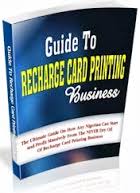

HOW TO INSTALL
At the first launch or opening of the software, it would demand for a username and password, dont get nervous, just choose a username of your choice that you know you can easily remember and enter a password of your choice and hit the login button on the software.
HOW TO USE.
Now, lets talk about how to use this machine or software to print your recharge card pins. Launch, the software and select the network to print. Lets assume you are printing mtn pins


After uploading pins, if they are valid the software would display a pop up like this:



NOTE: The software used in this tutorial is the console, there is also an universal software for printing recharge cards for all network (mtn, glo, etisalat, airtel).
You can get this software and list of pin dealers in Nigeria by
calling:08162395501
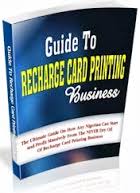
No comments:
Post a Comment